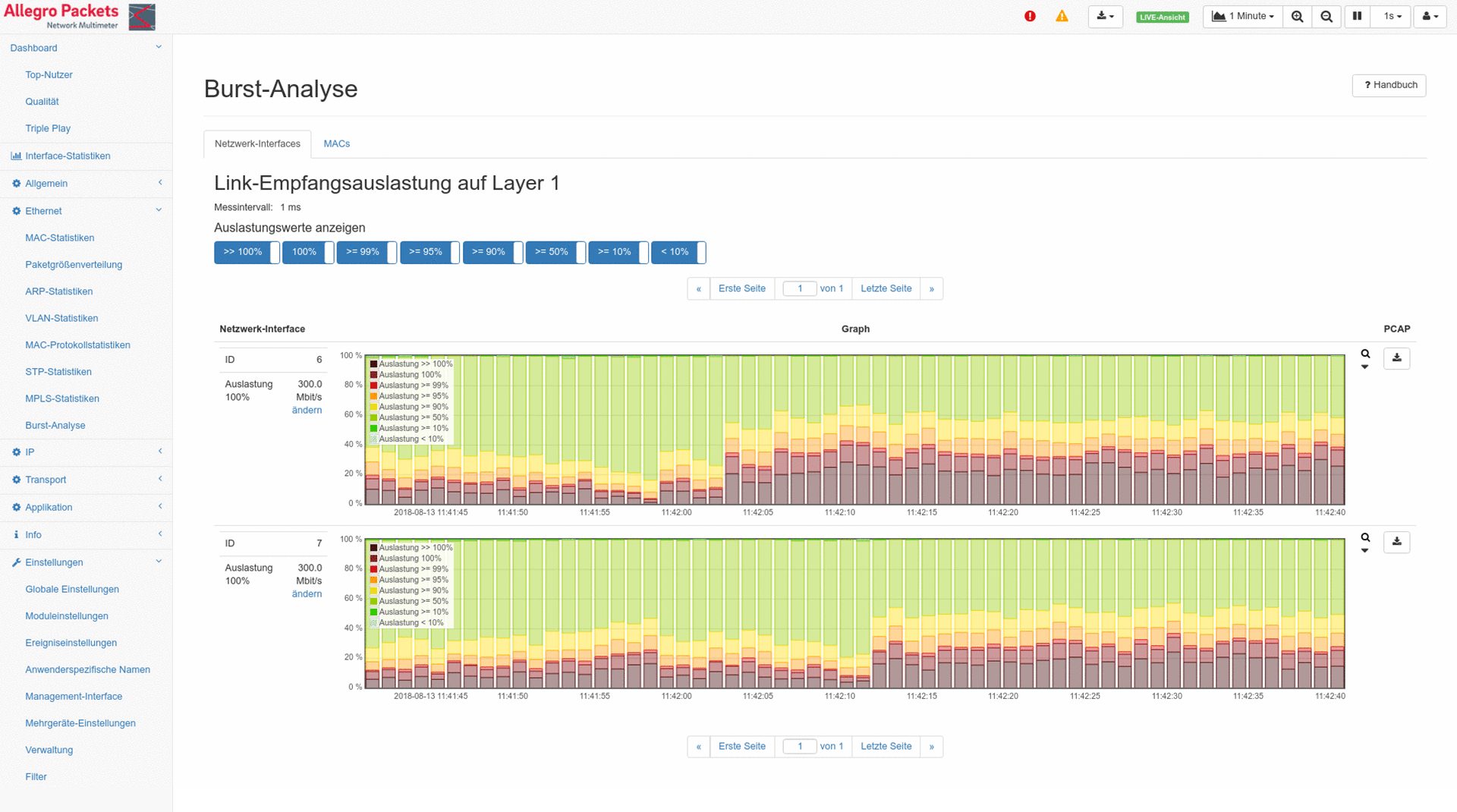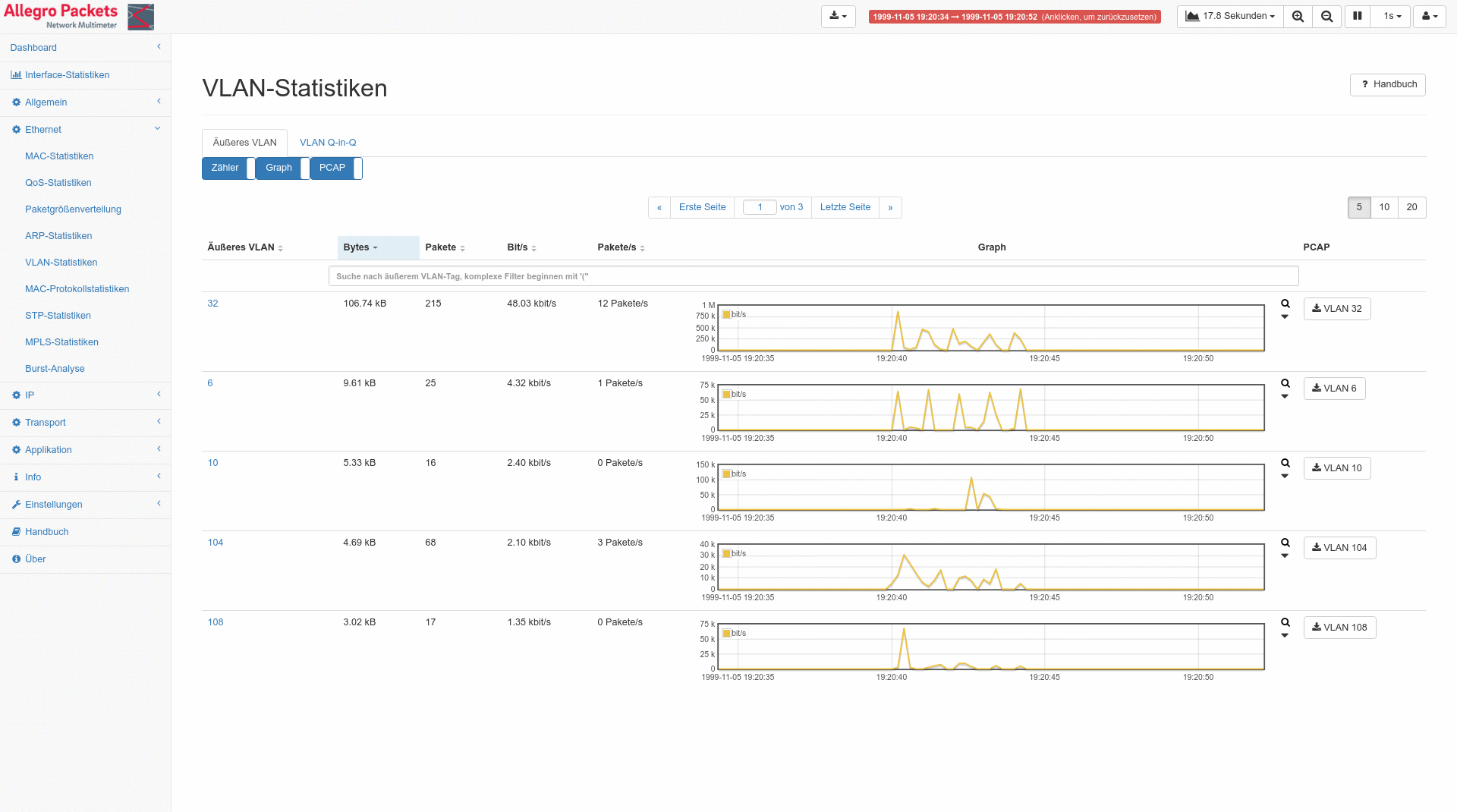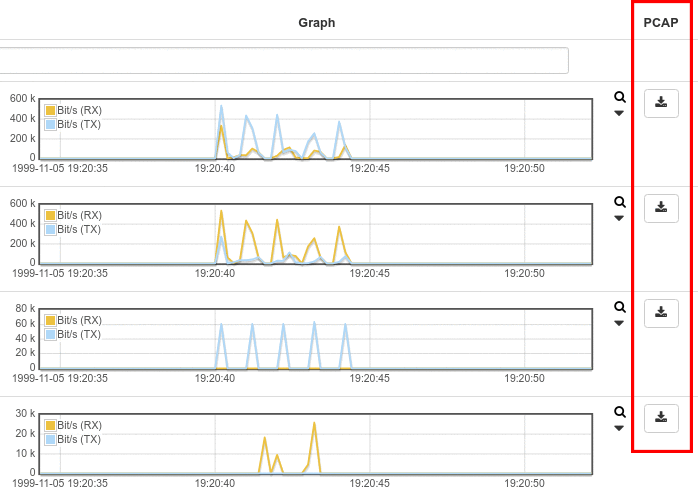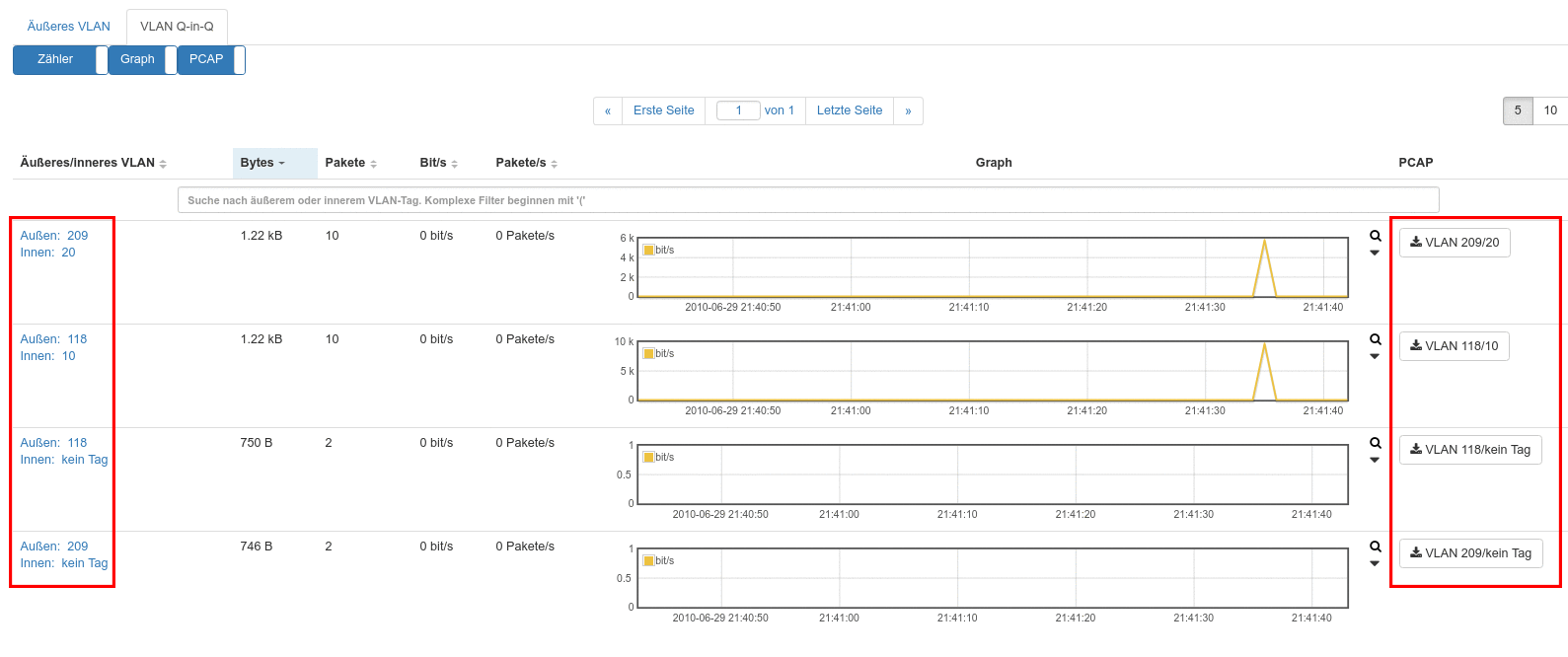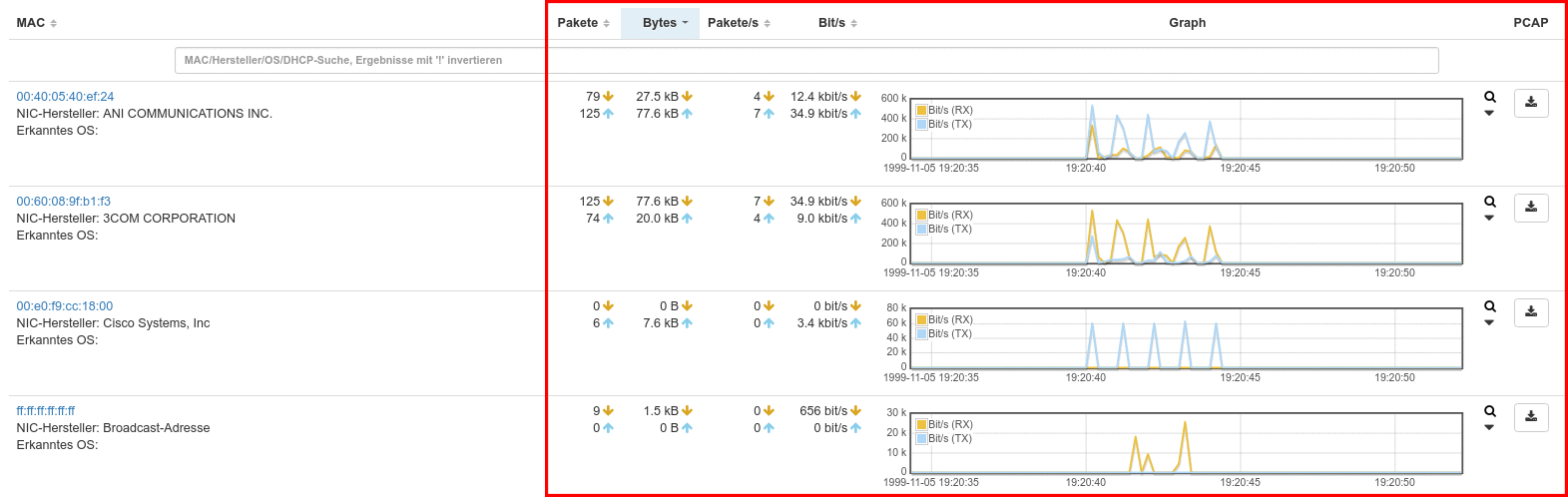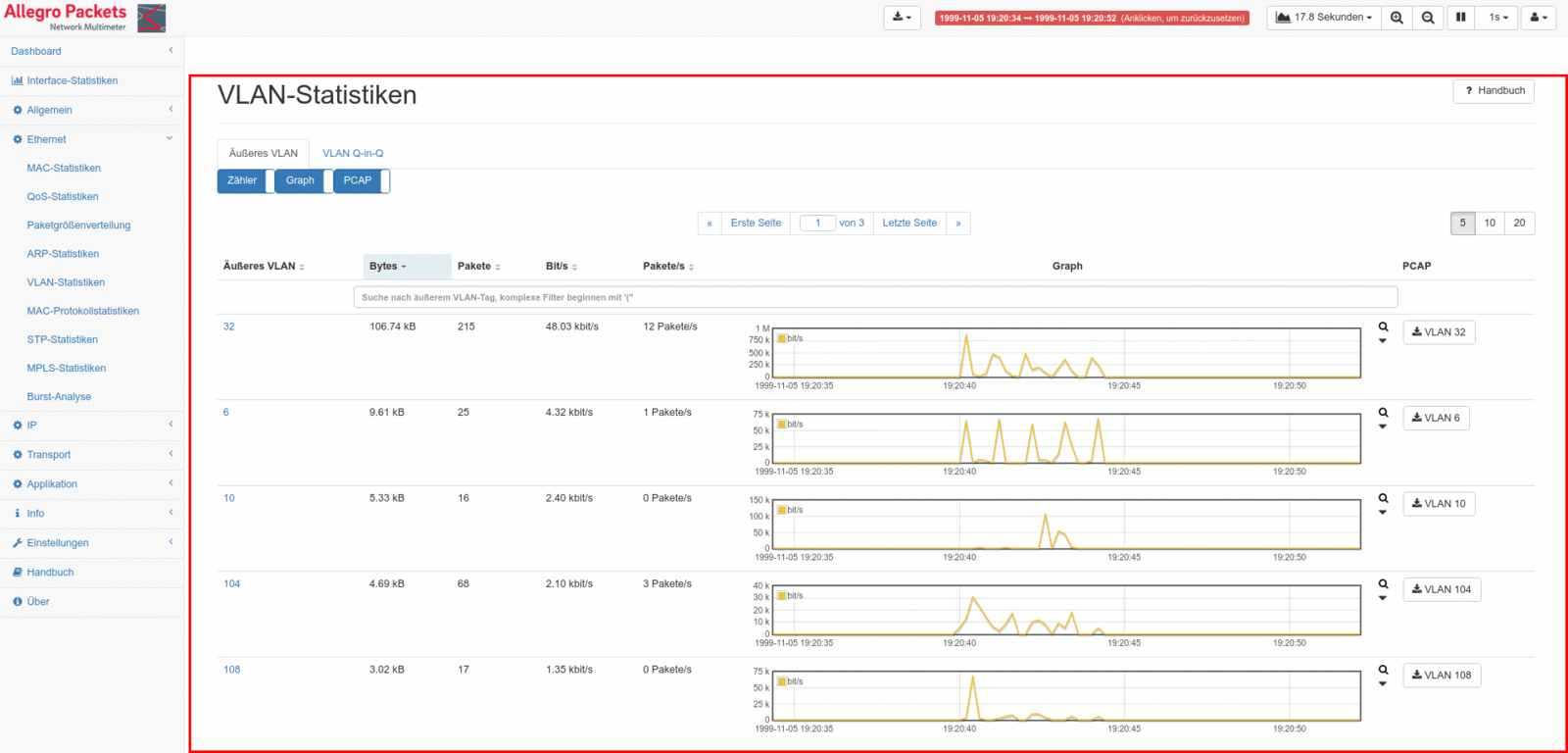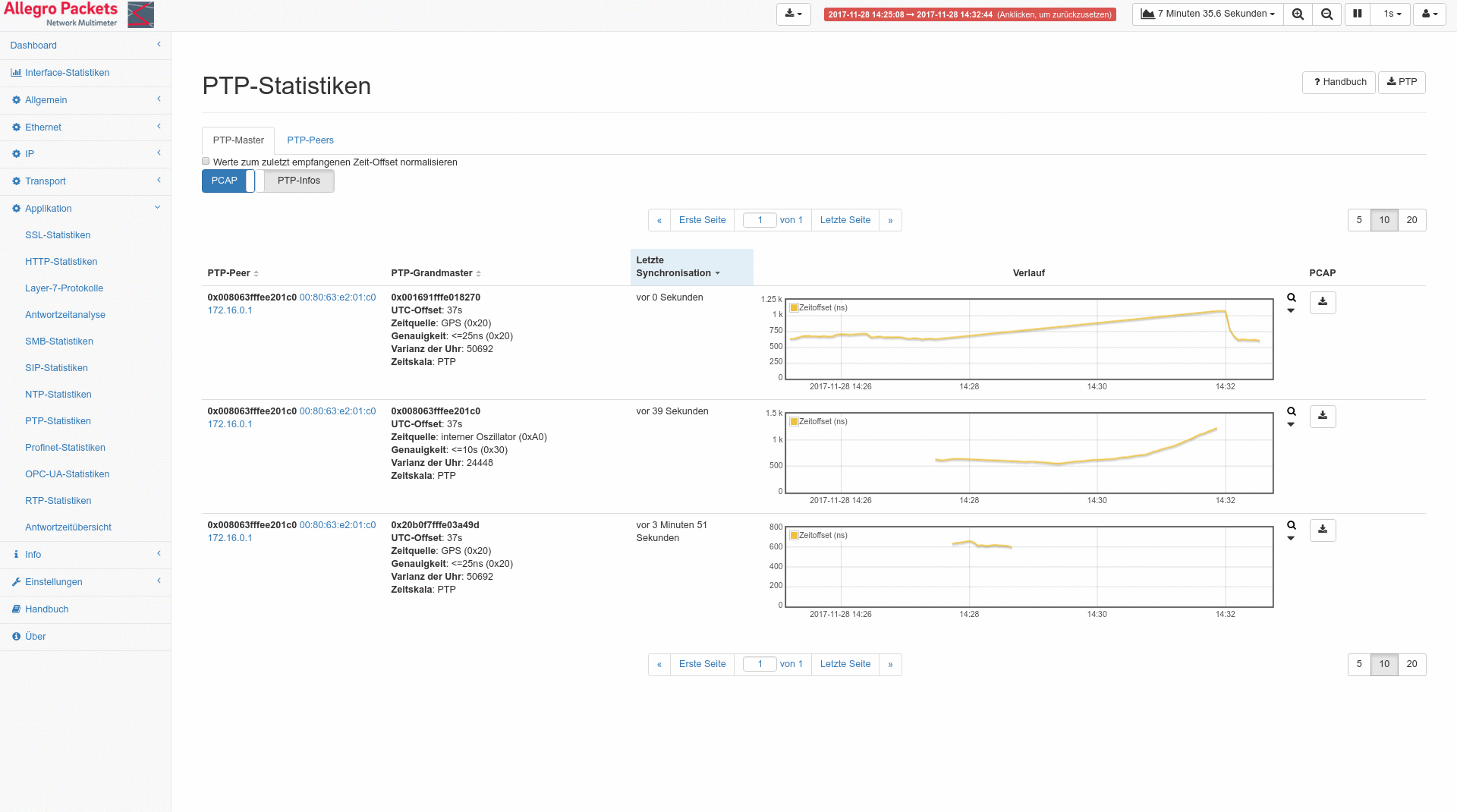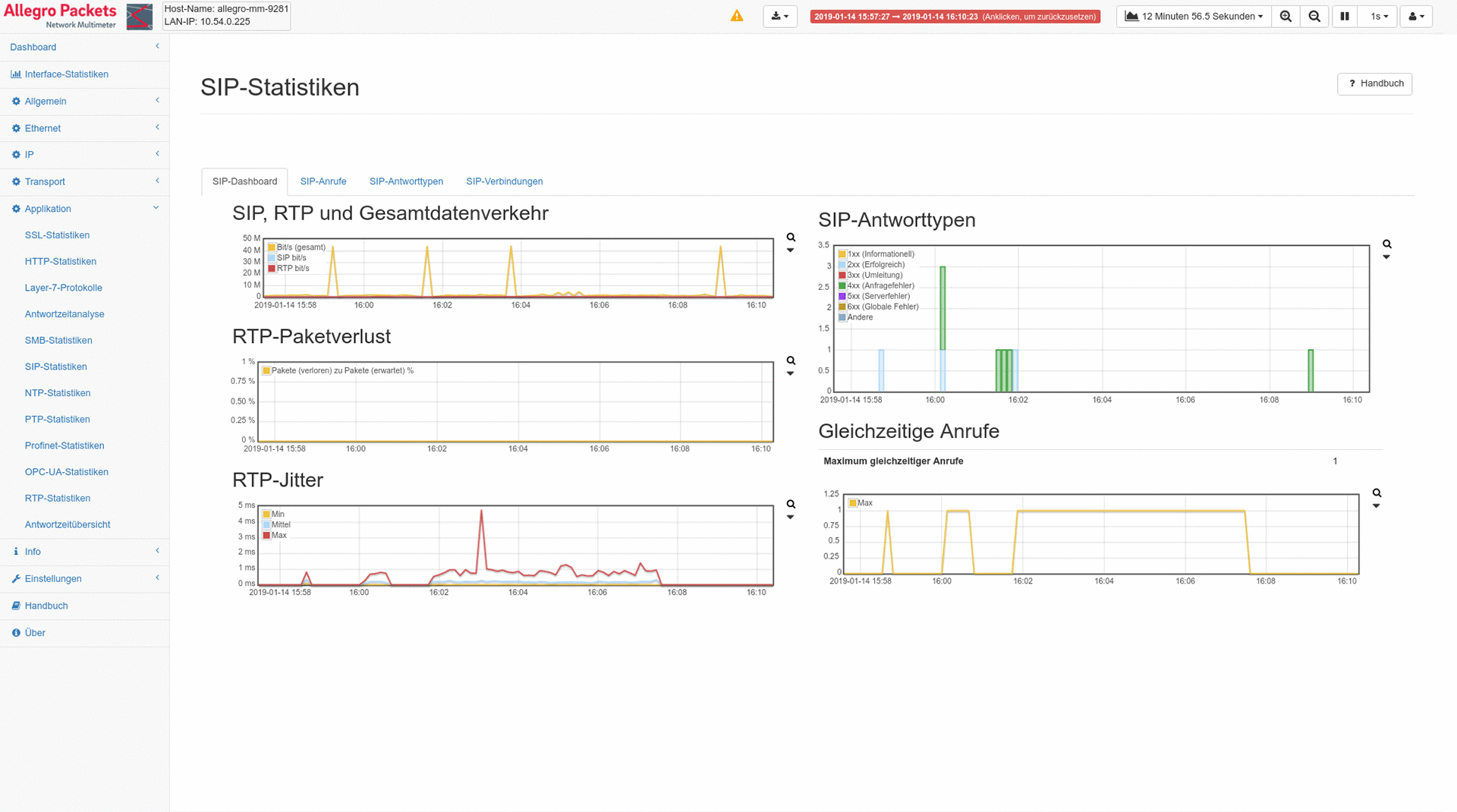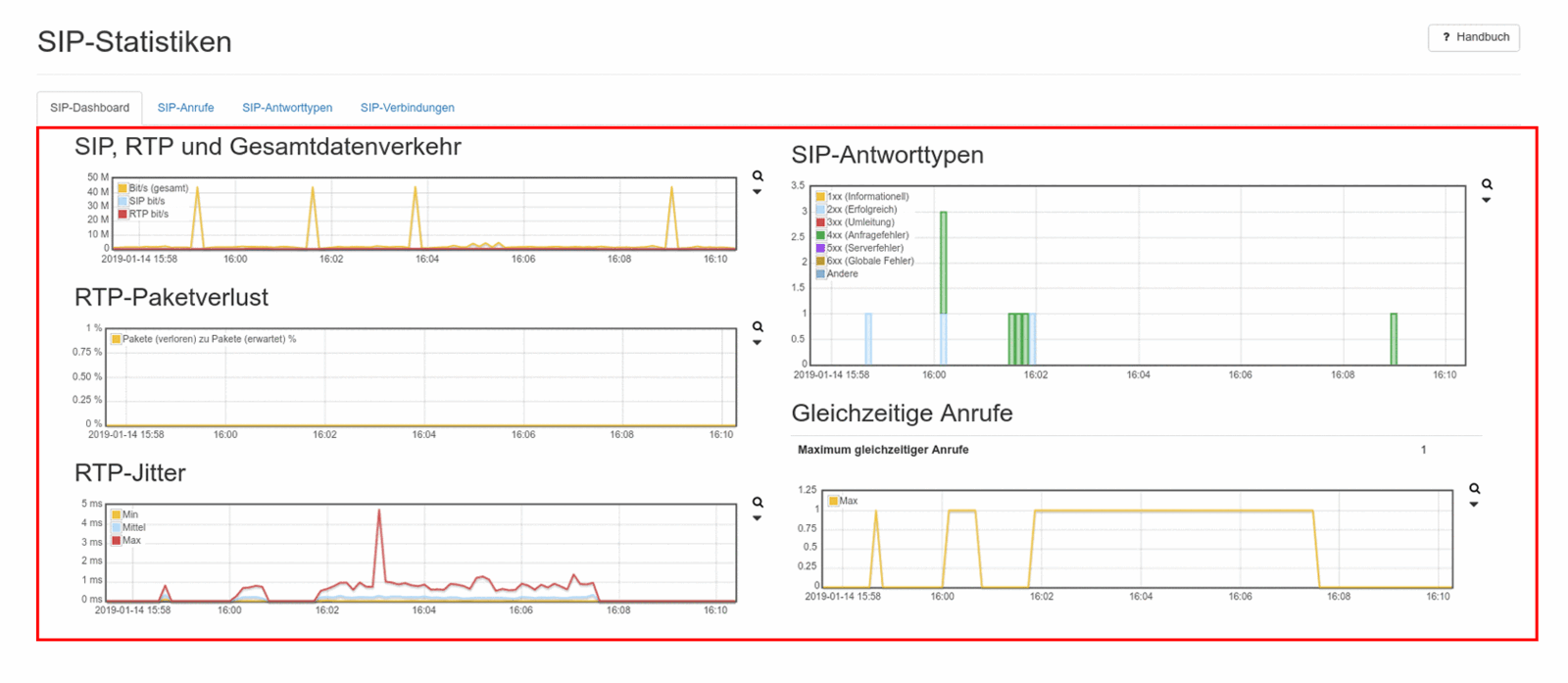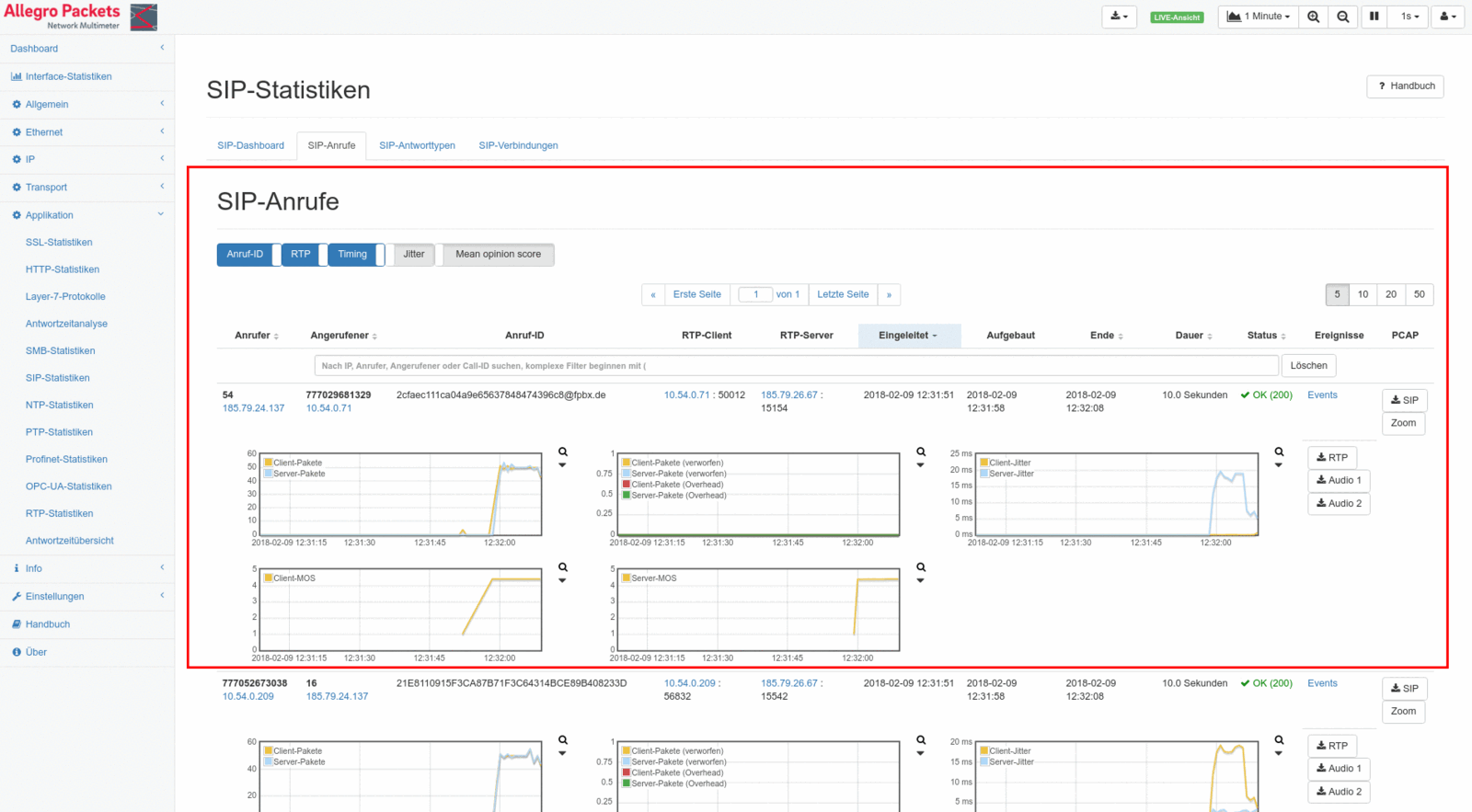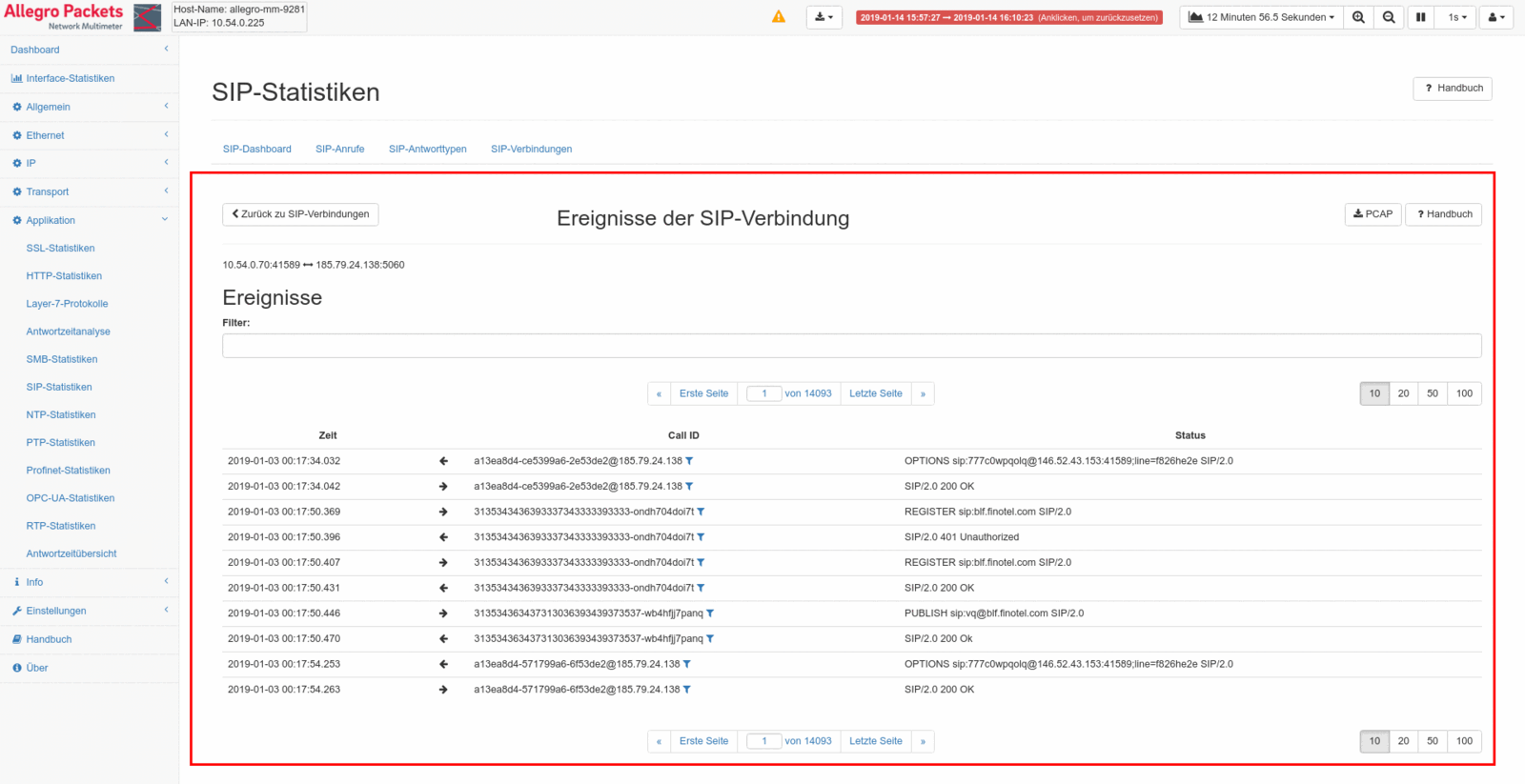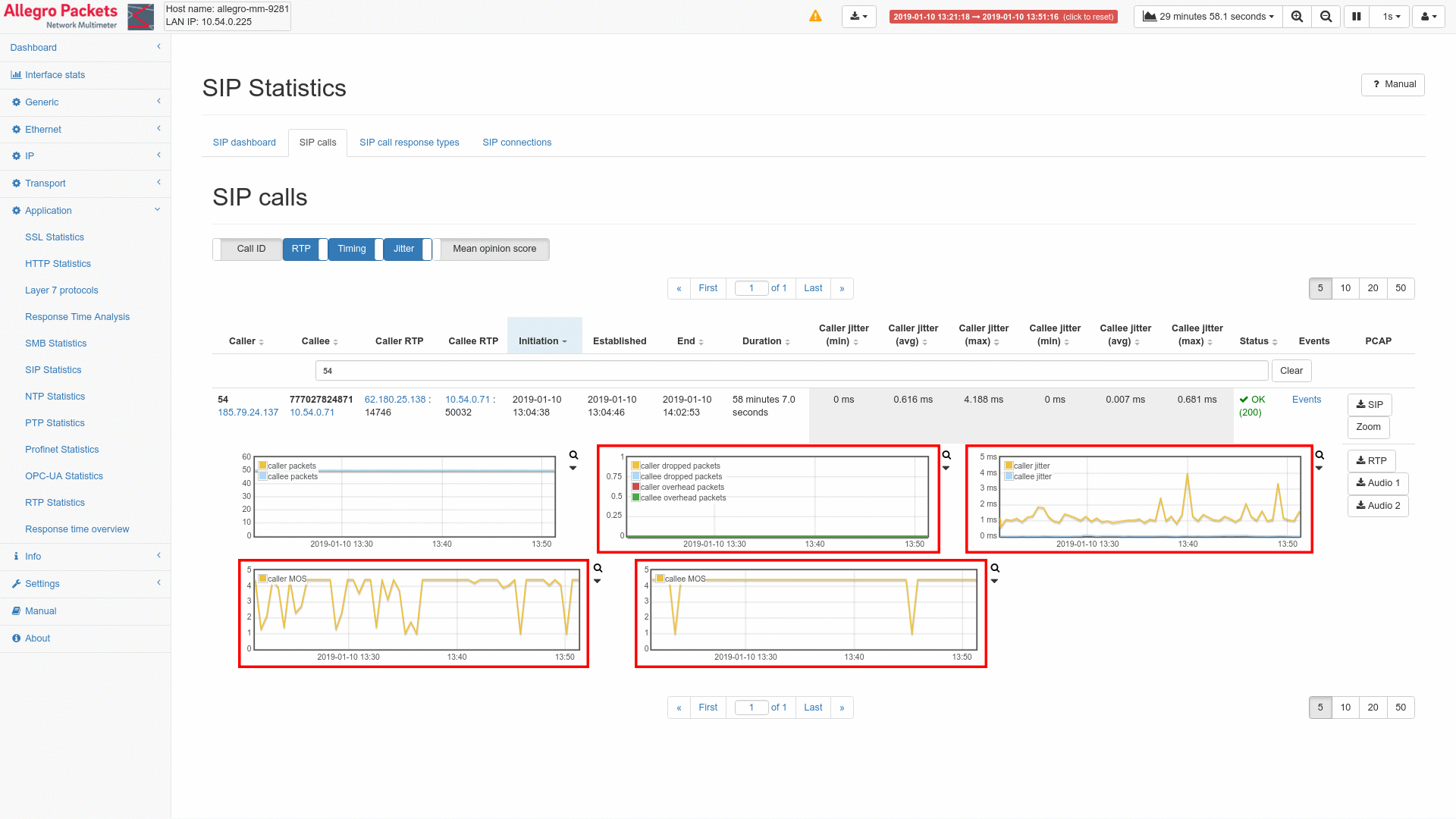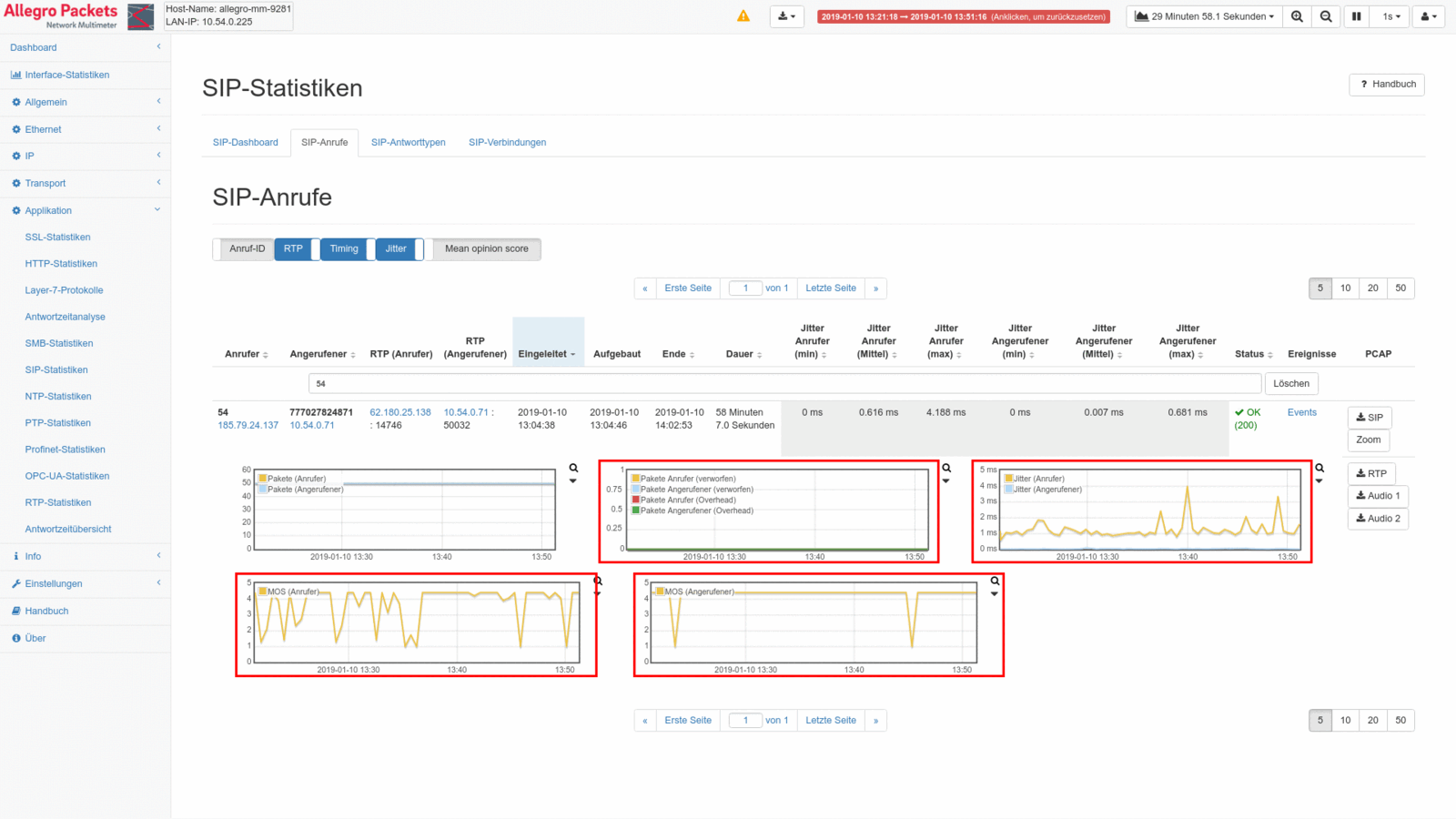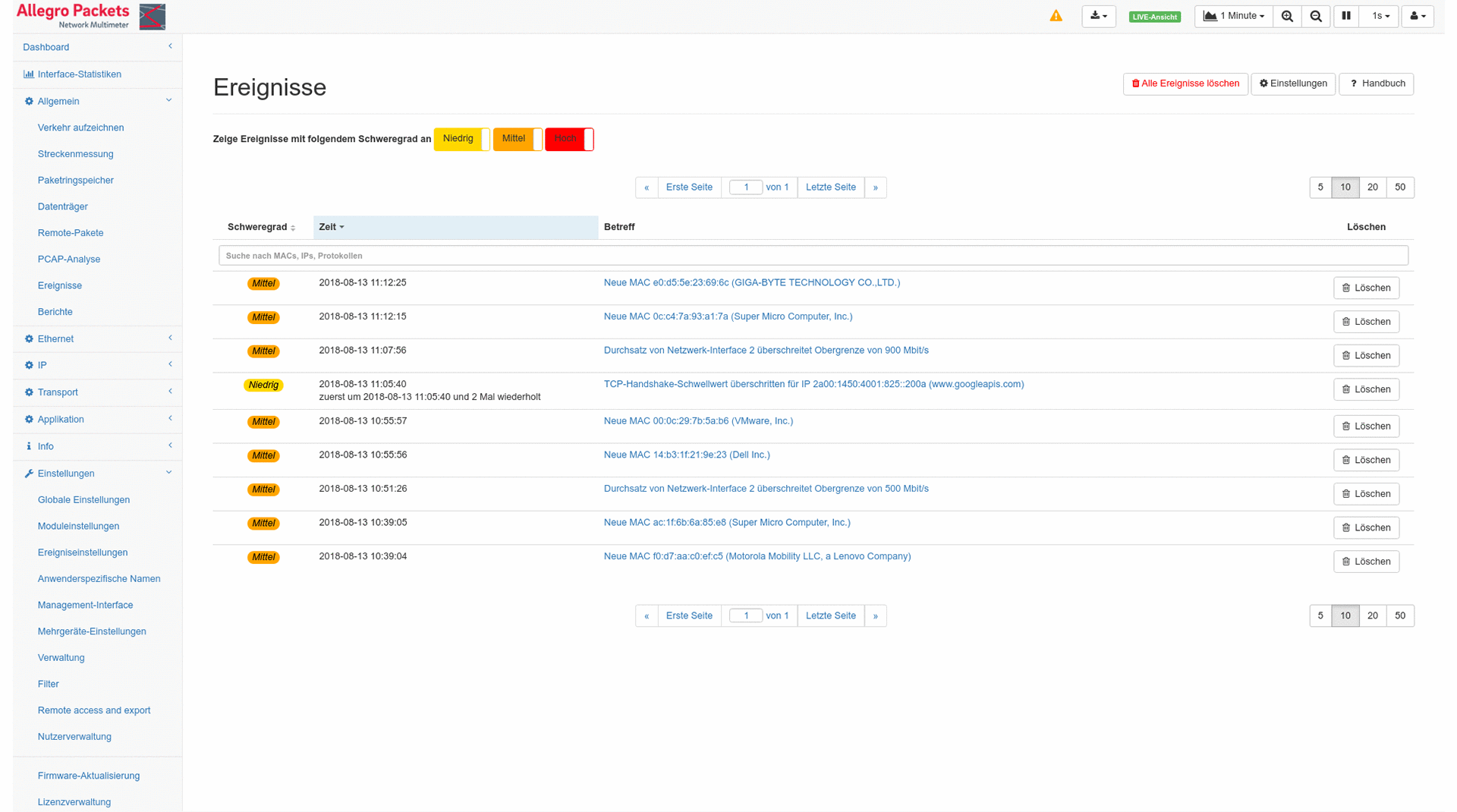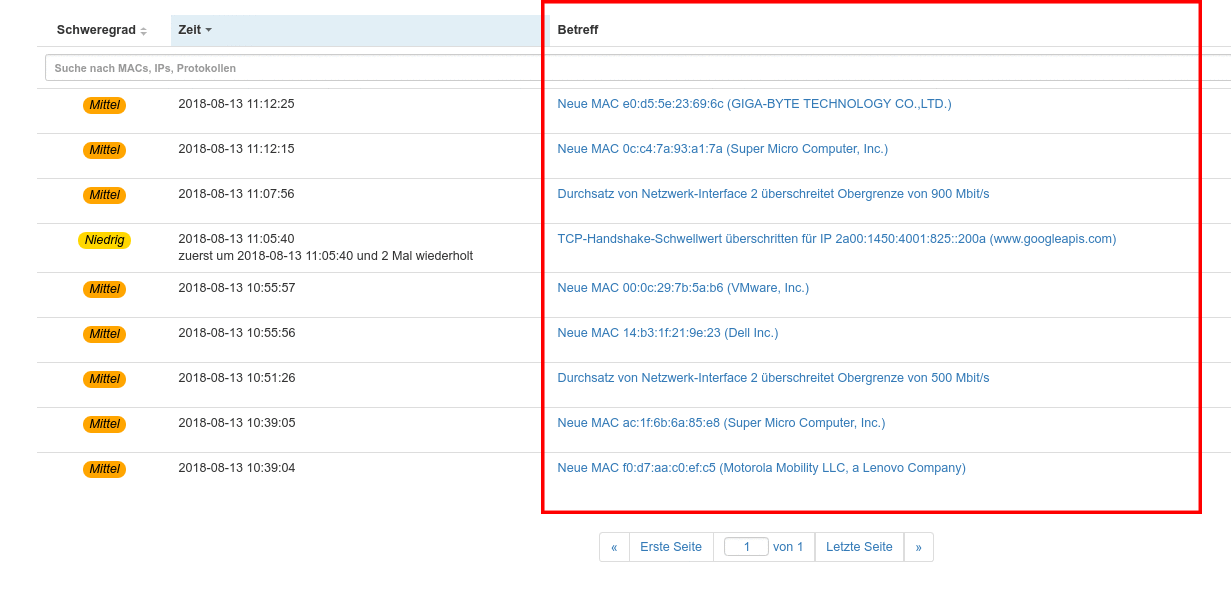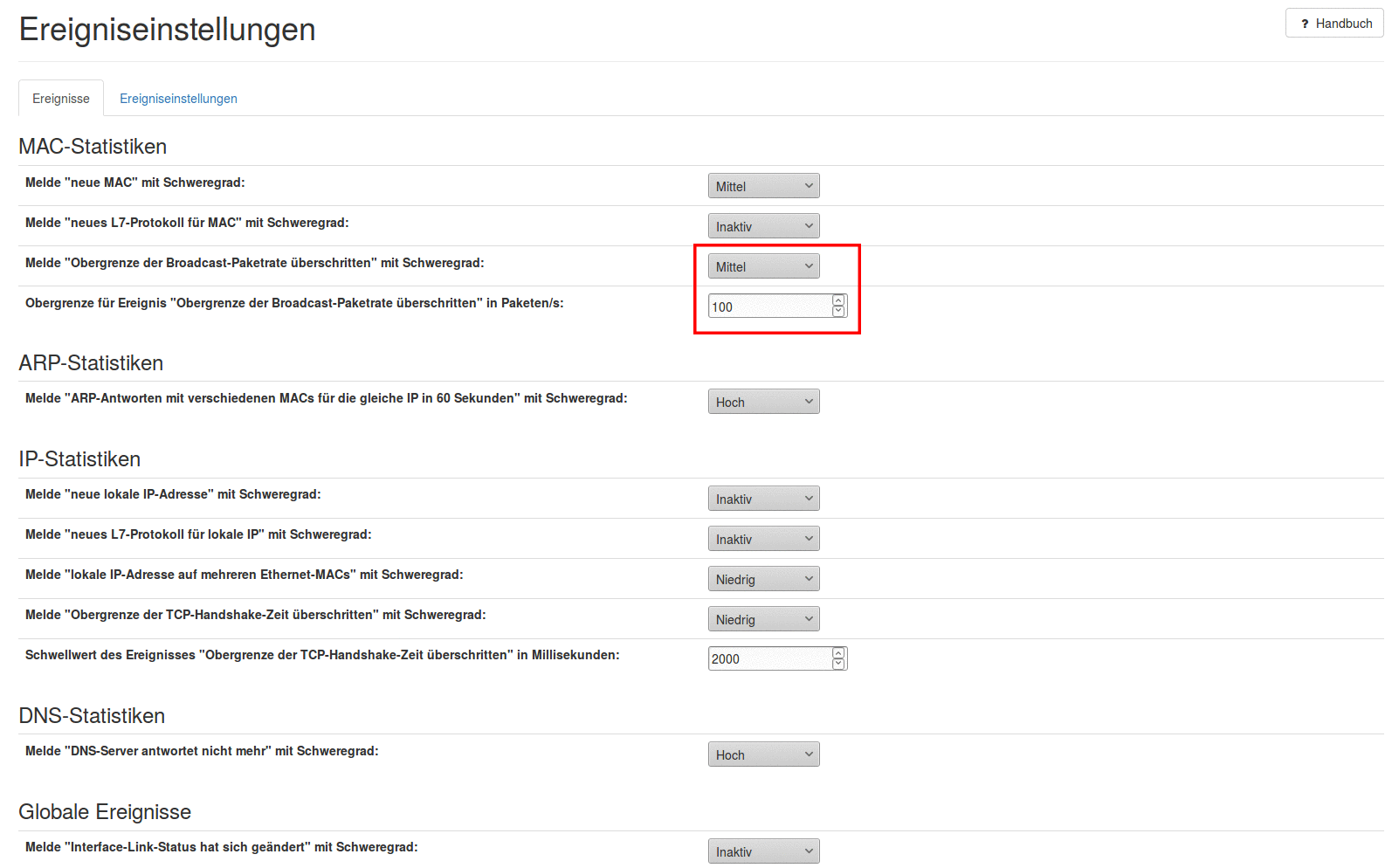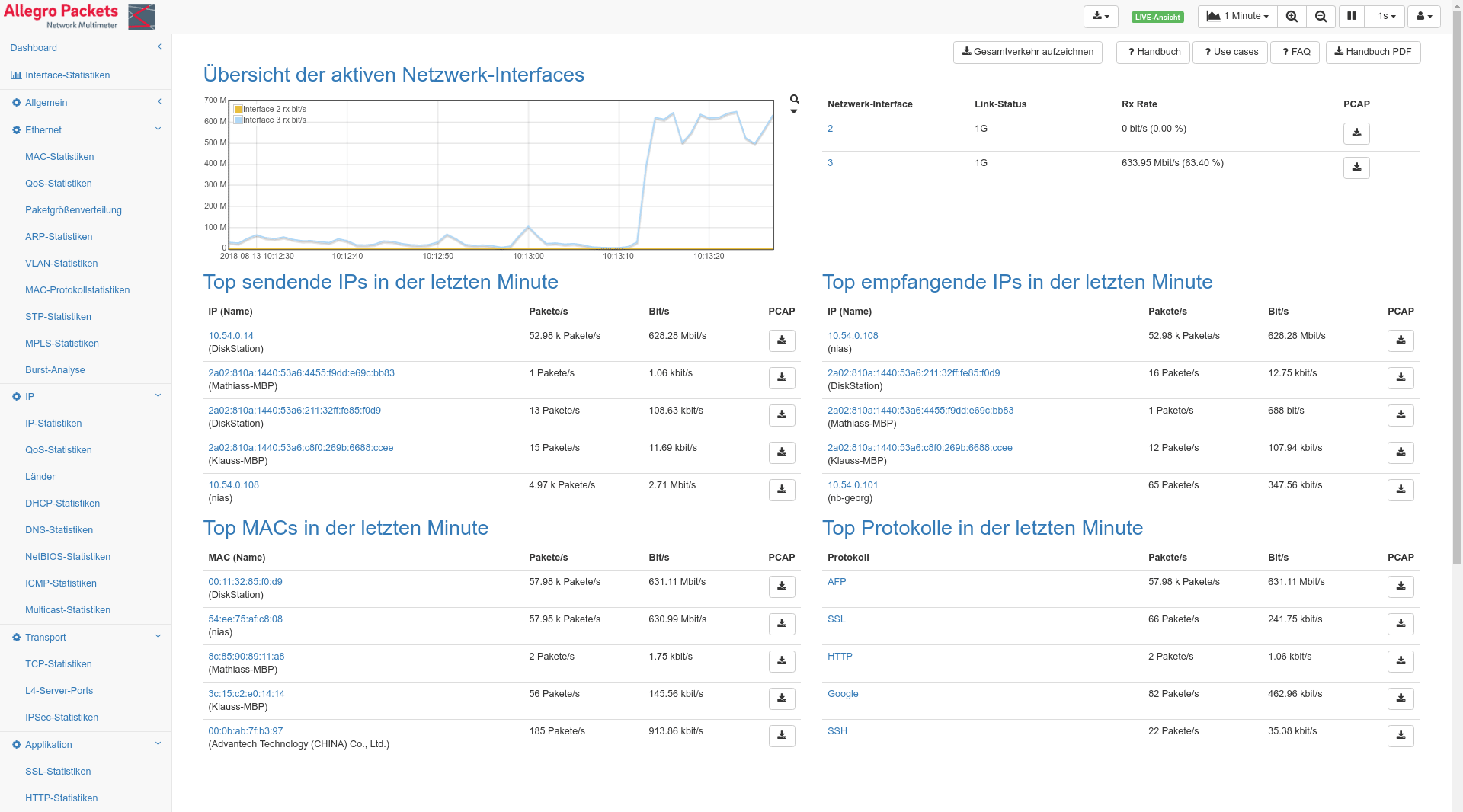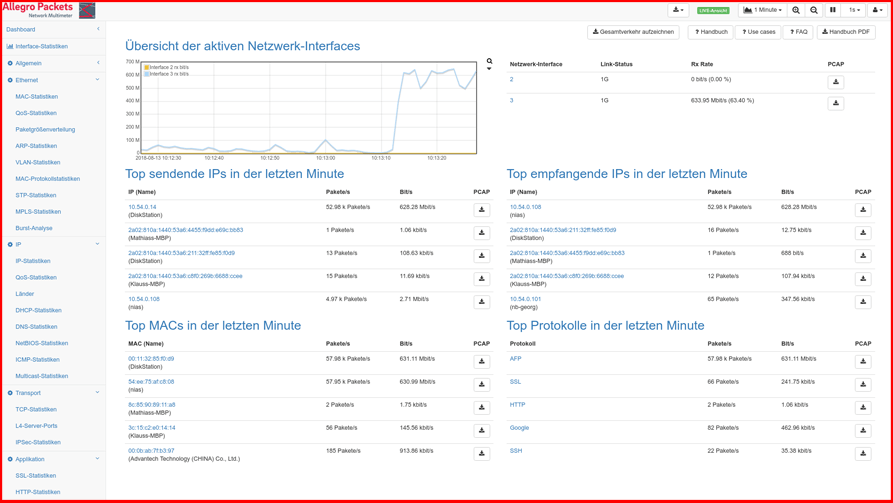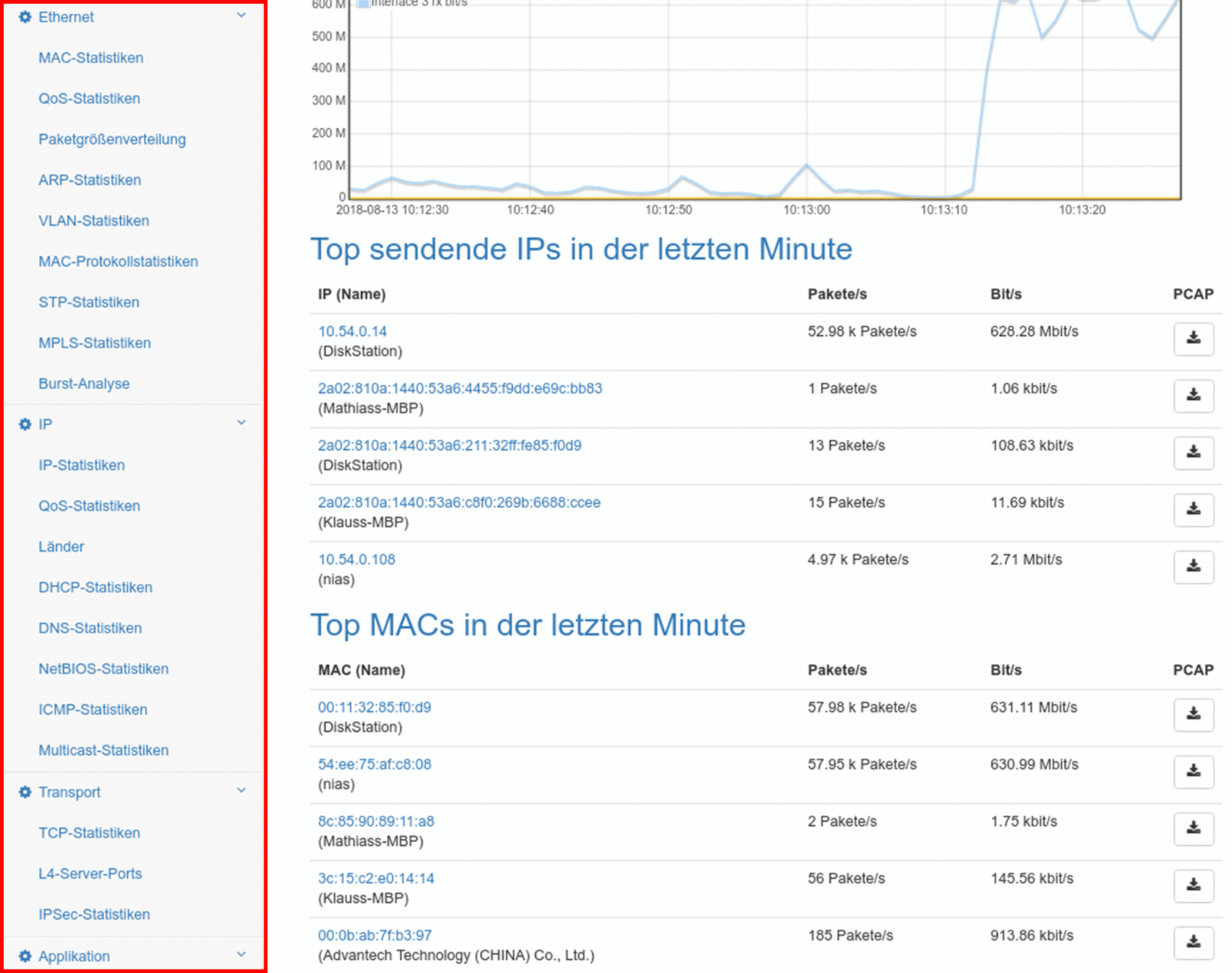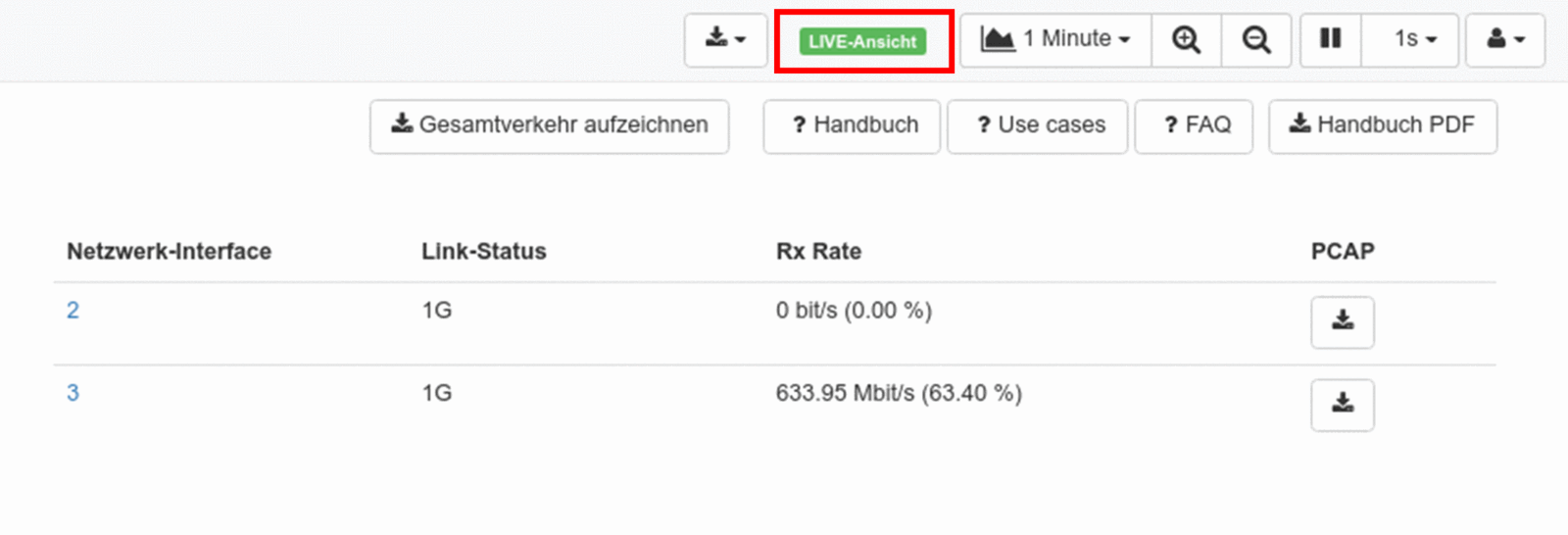Real-time Measurement of all Parameters
The Allegro Network Multimeter analyzes all network traffic parameters in real-time. All statistics are available without any waiting time. This allows the administrator to navigate through the statistics in seconds. The display is accurate to the second. Depending on the analysis module selected, even more precise intervals (in the microsecond range) are possible.
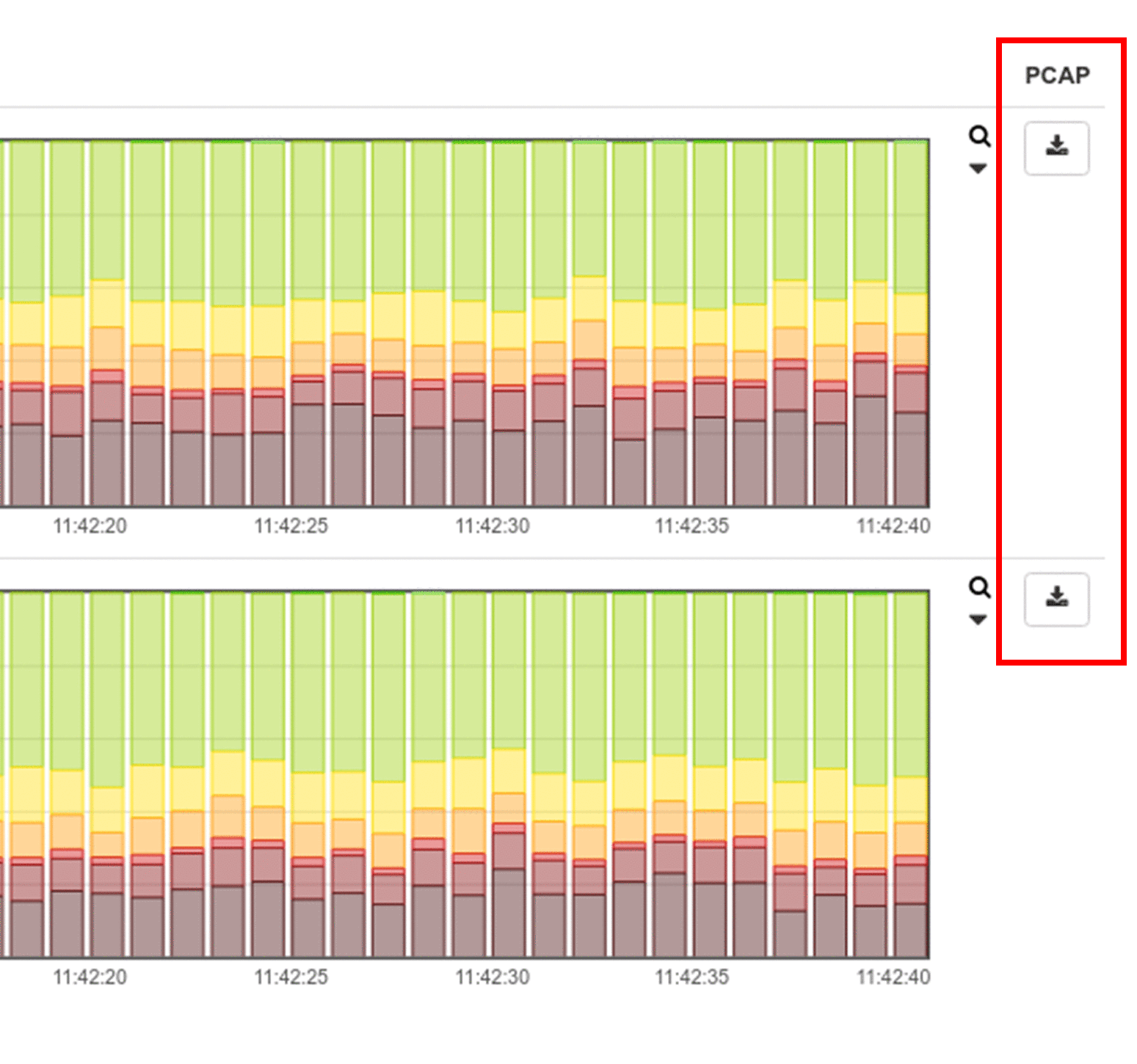
Real-time Statistics per Graph
Many statistics are displayed in real-time using detailed graphs (for example, real-time port usage display). The capacity utilisation of a port is determined and displayed aggregated in measurement intervals with a resolution of up to one millisecond. In the example, the configurable threshold of 350 Mbit/s was exceeded by 11:44:11 for 200 ms. A conventional display with a much lower resolution in the seconds range would indicate a lower load than actually occurred.
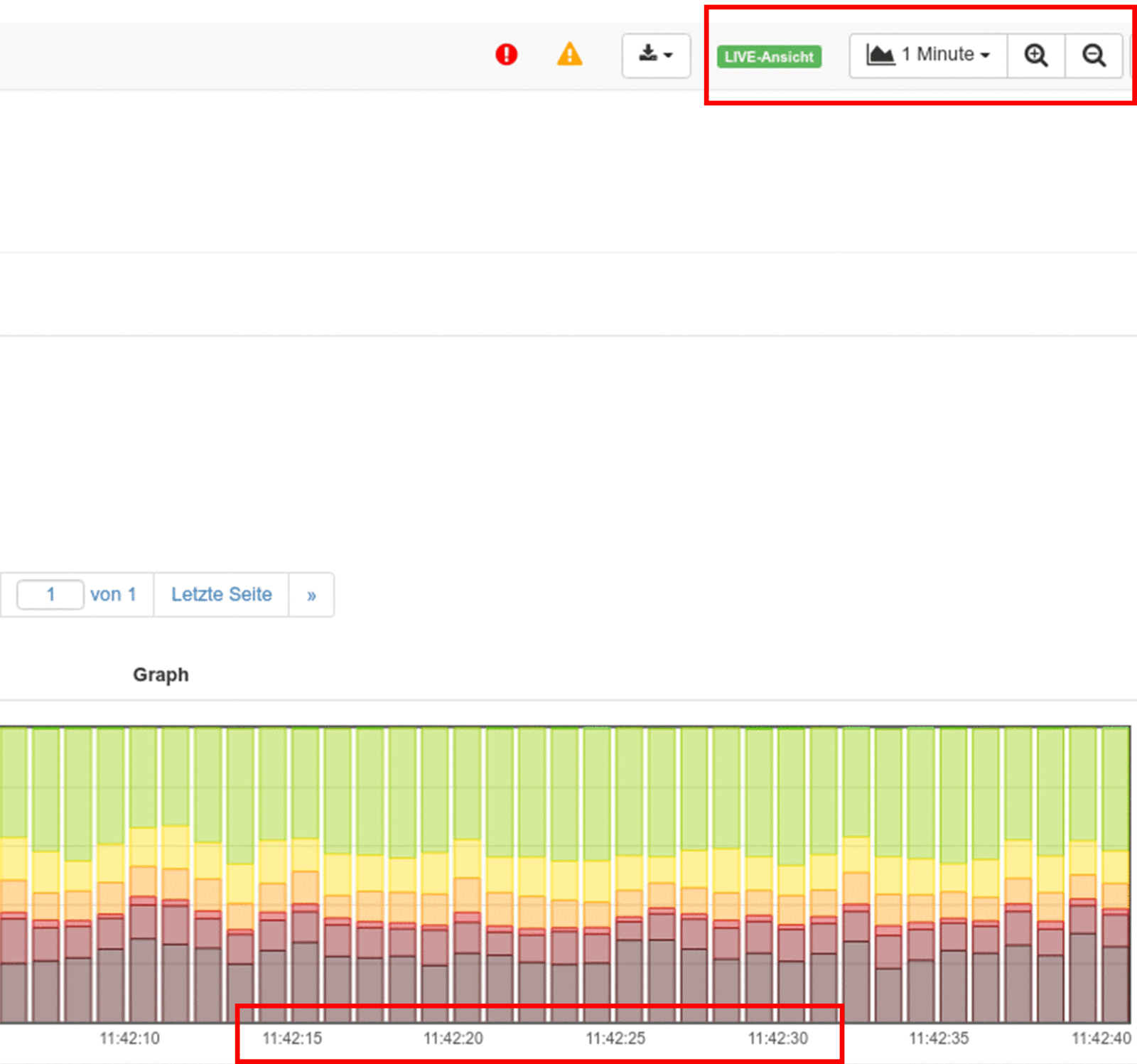
Subsequent Statistics
Often problems in the network are brought to the attention of network administrators long after an event. Equipped with the Pcap ring buffer, the Allegro Network Multimeter allows you to see even the most historic events – also providing real-time analysis. The Allegro Network Multimeter can be used to quickly investigate the traffic that occurred in the network at a specific point in time. This means that a pcap of the burst can be generated and subsequently read.