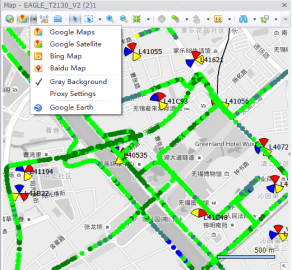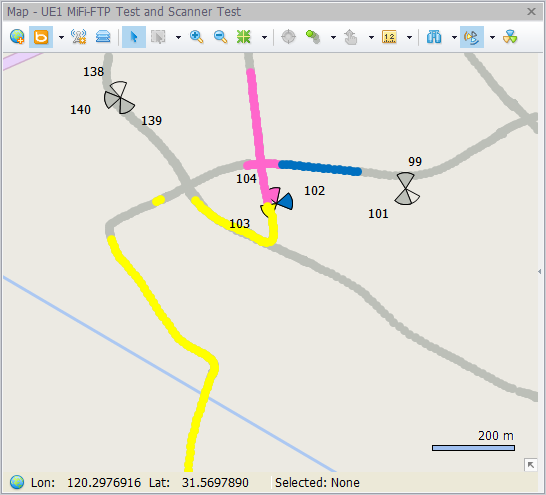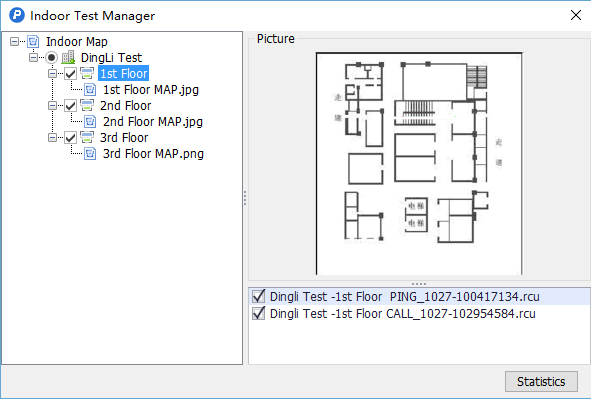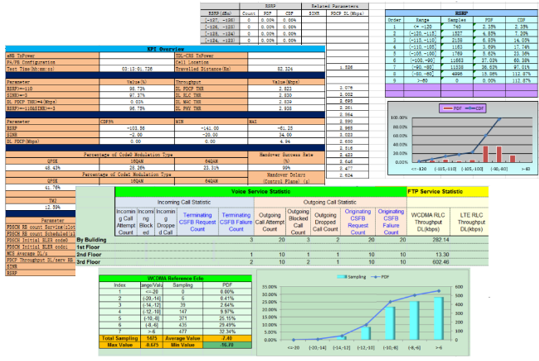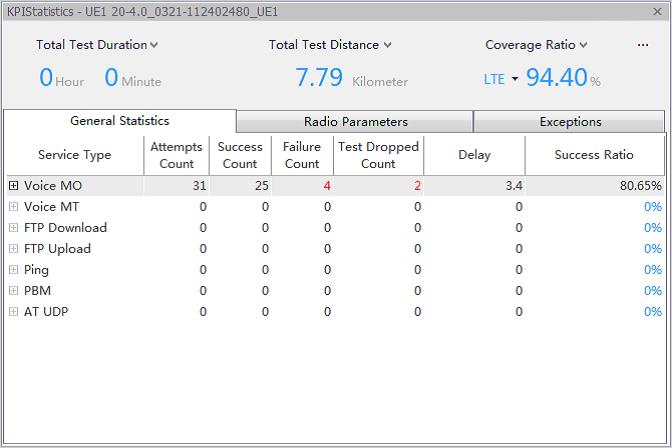Pilot Pioneer Expert
Pilot Pioneer Expert is a data analysis and reporting solution supporting GSM/CDMA/WCDMA/TD-SCDMA/HSPA+/LTE/LTE-A/NB-IoT/eMTC network technologies. It is an optional post processing module that can be offered together with Pilot Pioneer or as a standalone product. Pilot Pioneer Expert data processing and analysis capability helps to accelerate network performance and Quality of Service (QoS) evaluation.
The data presentation options, analysis methods, and statistical reports help to locate potential network problems, for necessary action on the network optimisation activities. Pilot Pioneer Expert supports large volume data processing, various analysis functions, user-defined KPIs, and filtering functions to allow data analysis.
Main Product Features
Pilot Series Data Analysis
Pilot Pioneer Expert supports the post processing of test data collected by all Dingli’s Data Collection portfolio, including Pilot Pioneer, Pilot Walktour (Android/iOS), Pilot Walktour Pack, Pilot RCU, and Pilot Scout. Pilot Pioneer Expert may share test data with Pilot Fleet Unify and provide comprehensive analysis solution for customers
Multiple Network Technology and Various Services
• GSM/CDMA/WCDMA/TD-SCDMA/HSPA+/LTE/LTE-A/NB-IoT/eMTC
• 2G/3G/4G Voice test and MOS test
• FTP, Multi-FTP, Ping, Attach, HTTP, Email, Youtube
• TCP/IP data collection from data services test
Benefits
Improves data analysis efficiency with automatic data processing, analysis and reporting
Cost effective solution for multi-technology and multiple data sources post processing and reporting
Specialized analysis and statistics functions for quick network performance evaluation on multiple log files data
Predefined and customized reports for quick and easy report generation
Common Post Processing Platform
Customers that uses different types of data collection solution from DingLi’s Pilot series will benefit from using a standardised post processing solution for quick and easy analysis. Data presentation, reporting, and analysis uses the same engine to accurately generate the required result
Network Tuning and Optimization
The wide range of analysis functions available in Pilot Pioneer Expert ensures that important network tuning analysis can be done quickly with precision. Different analysis are available for different stages of the network development lifecycle, allowing users to carry out the necessary optimization activities
Report Generation for In-building Network Planning
A typical in-building network planning and coverage verification activities will produce a significant of data. This data will need to be reported and presented in such manner where it clearly differentiate and associate each floor with the right data. This is critical for network improvement decisions. The Indoor Test Management with Pilot Pioneer Expert, assist in managing such complex data store so it can be processed and presented in a meaningful way.