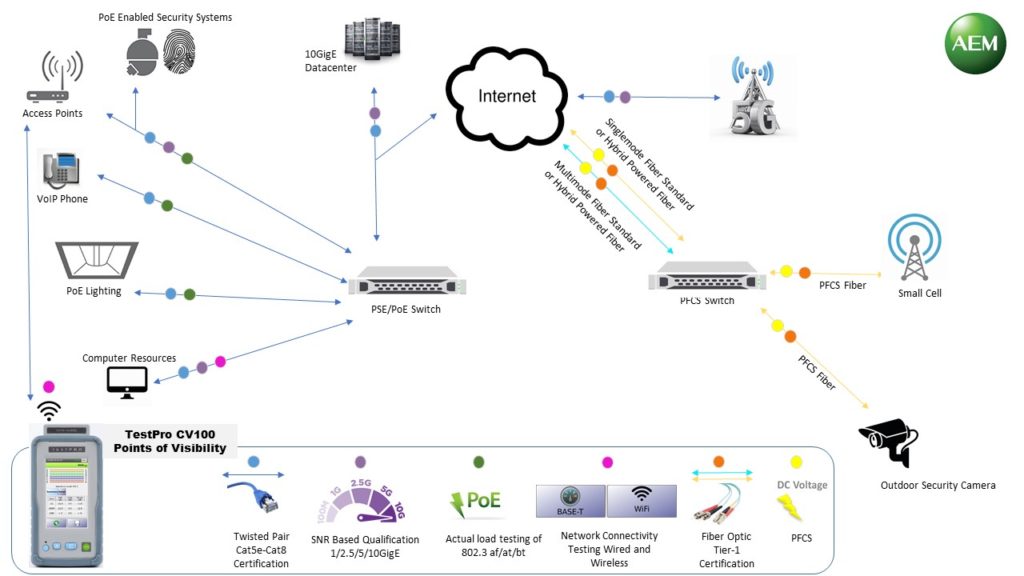Copper Certification – Certify CAT 5e, 6, 6A, 7, 8.1, 8.2 and see network compliance showing all network types the link is capable of supporting up to 40 Gigabit Ethernet.
Fiber Optic Certification – Tier 1 certification with support for both Singlemode and Multimode. Voltage testing for hybrid powered fiber. Show network compliance for a variety of fiber networks including 100GBASE-LR4, 40GBASE-LR4 and Fiber Channel.
Single Pair Ethernet (SPE) – Support for SPE Cabling standards TIA 568.5 (in draft), ISO/ IEC TR 11801-9906-2020 and SPE Field Test standards TIA 5071 (in draft), IEC-61395-4 (in draft) with testing capability up to 1800 meters.
Power over Ethernet – Extensive PoE testing support includes verification of PSE configuration, TruePower load testing reporting actual current/wattage/voltage. Sustained load testing for monitoring power fluctuations.
Multi-Gigabit Link Speed Test – Validate 1 / 2.5 / 5 / 10GigE link speed with SNR based measurement while under both traffic and PoE load.
Wired Network Connectivity Testing – Quick visibility into connected devices with drill down to gain more detail about those devices. Understand connectivity with switch detail including Slot/Port/VLAN, handy troubleshooting tools including Traceroute, ping, cable toner.
Wireless Network Connectivity Testing – See all available Access Points (APs) and their signal strength, verify login to AP, see roaming signal strength, handy troubleshooting tools including Traceroute and ping.